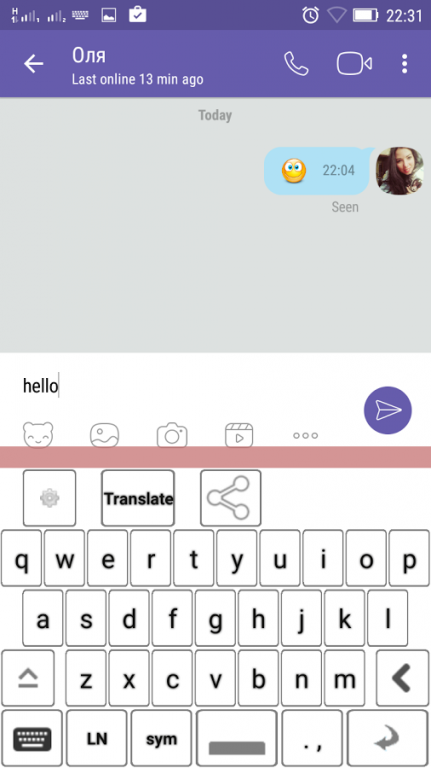Translator Keyboard CosySay 1.2.1
Free Version
Publisher Description
Before installing the application, read the instructions - http://cosysay.com/en/download
Keyboard translator - ideal solution for business, choice everyday. Keyboard translator translate text quickly, expand circle acquaintances with people from countries. Language translation keyboard - right choice.
Everyone looking programs, which differ quick work, as well as combination ease of use with versatility. Created app meets characteristics, simple, efficiency.
• Keyboard translator allows to work with a convenient, simple design
• Translator app instantly translates text
• Keyboard interpreter can be used send SMS
• Translator app for Android allows to easily communicate with foreigners on dating sites, social networks
• Transfer the correct, logical - caller will not even guess that do not speak language
• allows to negotiate in a foreign language
• App for Android provides high-quality translation of text on any topic
• Application helps to earn money with participation in affiliate program
Language translation keyboard collected all features that simplify its operation, increase speed high-quality.
Translator app - opportunities meet friends, regardless of location, interlocutor
16+
About Translator Keyboard CosySay
Translator Keyboard CosySay is a free app for Android published in the System Maintenance list of apps, part of System Utilities.
The company that develops Translator Keyboard CosySay is script.genial. The latest version released by its developer is 1.2.1.
To install Translator Keyboard CosySay on your Android device, just click the green Continue To App button above to start the installation process. The app is listed on our website since 2016-11-24 and was downloaded 20 times. We have already checked if the download link is safe, however for your own protection we recommend that you scan the downloaded app with your antivirus. Your antivirus may detect the Translator Keyboard CosySay as malware as malware if the download link to cosysay.cosysaykeyboard is broken.
How to install Translator Keyboard CosySay on your Android device:
- Click on the Continue To App button on our website. This will redirect you to Google Play.
- Once the Translator Keyboard CosySay is shown in the Google Play listing of your Android device, you can start its download and installation. Tap on the Install button located below the search bar and to the right of the app icon.
- A pop-up window with the permissions required by Translator Keyboard CosySay will be shown. Click on Accept to continue the process.
- Translator Keyboard CosySay will be downloaded onto your device, displaying a progress. Once the download completes, the installation will start and you'll get a notification after the installation is finished.